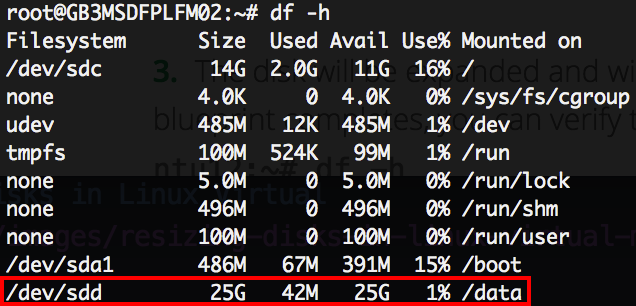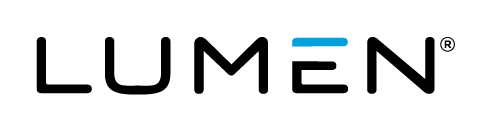Updated by Christian Presley on Feb 10, 2019
Article Code: kb/673
Description
Server resource requirements change frequently as environments scale. Storage is one of the most dynamic elements, and is often resized as environments grow and change. The Lumen Cloud Control Portal provides a self-service function to accommodate increased storage demands without the need for a reboot. Non-boot and swap disks on a Linux VM will automatically be expanded upon request. Further, their file systems grow to reflect expanded storage.
Steps
To modify storage allocations, navigate to the server in the Control Portal, then click on it.
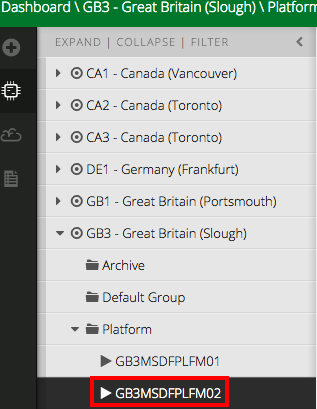
In the right pane, scroll down to PARTITIONS, then click the edit storage button.
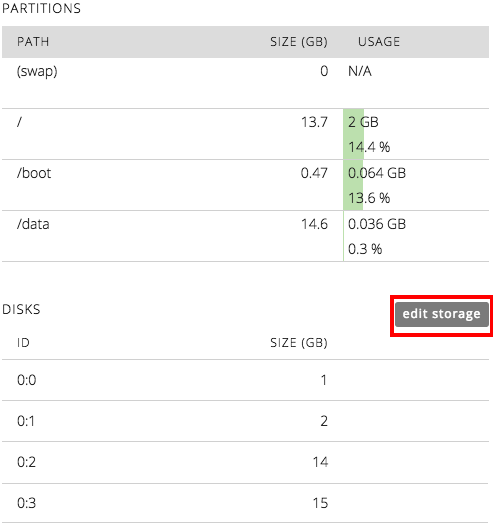
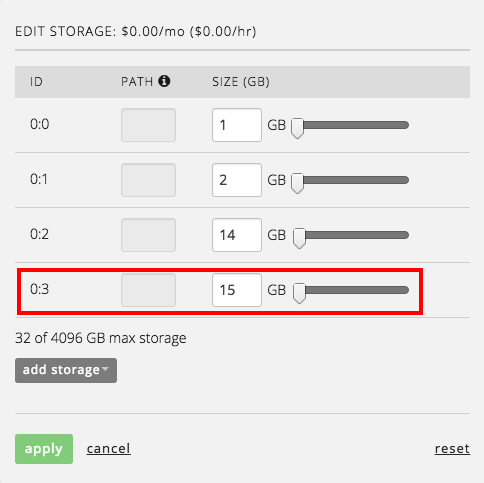
To resize the disk, you can either enter the new size (must be greater than the current value), or drag the slider to increase the size of the disk, then click apply.
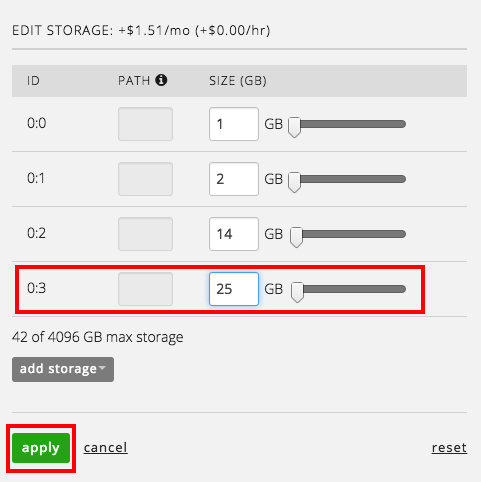
The resize disk request will be submitted to the queue.

Once complete, you can test using the following commands: