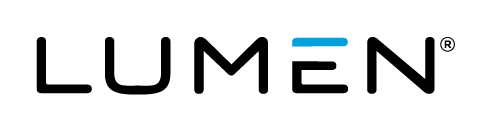Description (goal/purpose)
This article outlines the process for submitting a SLA credit request following an Urgent Incident.
How do I know if I qualify for an SLA Credit?
The minimum period of failure eligible for a credit is 15 consecutive minutes, and shorter periods will not be aggregated. For additional information pertaining to credit eligibility, please reference our Service Level Agreement under Credit Limitations.
How do I submit an SLA credit request?
You will need to submit a new ticket to help@ctl.io requesting credit. Please note that the incident ticket cannot be used in this process.
How do I know the status of my SLA Credit request?
Once you have submitted a SLA credit request to help@ctl.io it will be acknowledged by our Cloud Billing Team. After review and approval by Finance, it will reflect your account in the Control Portal in which you will be updated in the credit ticket, as well.
How will I know if my SLA Credit is approved or denied?
If your SLA Credit is approved by our Lumen Cloud Finance team it will reflect your account in the Control Portal. If your SLA Credit is not approved by our Lumen Cloud Finance team, you will be notified with an explanation as to why the SLA Credit was not granted at this time. For additional information pertaining to this, please submit a request to help@ctl.io.
What happens when an SLA Credit is approved?
If your SLA Credit is approved, it will be applied in the Control Portal which will then be added as a one-time credit on your next billing cycle.
How do I dispute an SLA Credit?
For all SLA Credit disputes, please submit a request to help@ctl.io.